
You guys are awesome and gave a very warm welcome to my Ultimate Guide to Using Illustrator video series. There were a ton of comments and I got a lot of emails based on those videos, and the number one thing you guys asked for was help with Photoshop as well. Especially how to do color separations in Photoshop.
As a print production artist for many years, I can safely say that doing manual color separations was by far the most difficult task to learn and master for me. I definitely wouldn’t say I’m a master at color separating now. Not even close. But I have had awesome coaching from a very awesome teacher.
Start Simple
My plan is to do an advanced color separation tutorial later but I figured I would start with something simple. You don’t always have to color separate complicated digital paintings or photographs. Sometimes you just have a simple two color job without a lot of overprints and details. I think this is a good place to start and give a good intro to how a simple color separation job can be done quickly in Photoshop.
So stay tuned because I’ll get into some more advanced tutorials on color separations in photoshop and that should be cool.
The Art of T-Shirt Color Separation
Also if your print shop or art department is having problems with color separation or you just don’t know how to do it, I highly recommend picking up The Art of T-Shirt Color Separation by an incredible artist and friend of mine Mitch Different.
Our art department just could not figure out how to get good looking color separations out into the print shop, so we took a workshop with Mitch and got a copy of his book and I can honestly say it was one of the best investments our print shop has ever made. He provides Photoshop design files so you can follow along with the book and do it yourself step by step.
So pick up the book and if you are in or around the Houston area, see if Mitch has any workshops or classes going on. Its definitely worth it. I am not sponsored by Mitch in any way. His book has really helped me learn a lot and I want you guys to know about it too.
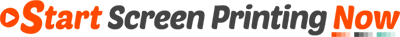



Comments (1)
August 26, 2017 at 7:44 pm
I’ve been looking for this, and finally! Given that not all like doing with Illustrator. Some prefer Photoshop. Thanks for this Casey.
Bruce, https://www.printavo.com